Basic HTML Version
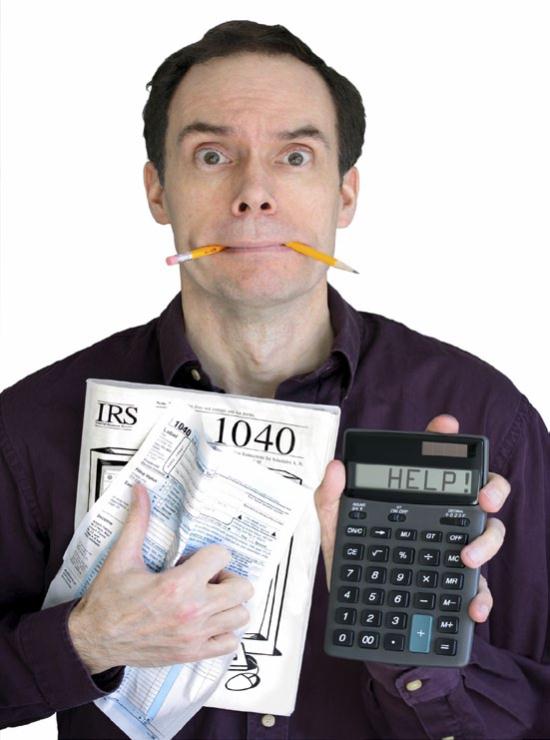
Today’s mobile computing services have caused IT
departments to have to adjust their policies. Users
not only bring their own devices to the work place,
but their own applications as well. In this new“Bring
Your Own Device (BYOD) dynamic, IT must strike a
balance between allowing workers to perform in ways
comfortable to them yet still maintaining appropriate
control over performance and security issues.
When businesses consider the BYOD movement,
they can look at many positive aspects. For example,
when users bring in their own devices, they become
mobilized in the way they work. In other words,
they can work efficiently outside the office. A more
available workforce means increased productivity.
Plus, companies don’t have to pay for the devices
employees use to do their work. iPads, Laptops,
smartphones and more are employee owned yet used
to complete work assignments.
First, users expect their devices will be supported by
the IT department if they’re using them to work on
company projects. Supporting an often huge number
of different devices can challenge any IT staff. IT tends
to lose significant control in a BYOD scenario.
Also complicating the BYOD initiative is how IT will get
the necessary company applications delivered to each
device. This project alone can be overwhelming.
Does Greater Workforce Mobility Trump IT Control?
Because business is headed in the direction of
increased mobility in computing services, IT
departments will need to find ways to embrace
BYOD strategies. They’ll have to work through the
challenges of managing a wide variety of user-owned
devices. Application delivery, security issues and
individual support are the primary difficulties.
Since workforce mobility is clearly here to stay, IT must
define how computing services will be delivered and
supported. Successful BYOD initiatives start with a
good plan that’s been signed off by executive staff.
With proper guidelines, companies can find the happy
medium between leverage BYOD without giving up
crucial IT controls.
Although mobile computing services with BYOD can
be of major benefit to a company, it also can’t be
allowed to be a free-for-all. IT departments simply
cannot support everything and anything a user wants
to use as a tool to complete work projects.
Taking an Objective Look at BYOD Computing
Services
It’s clear BYOD offers both benefits and challenges to
a company and its IT department. The goal, therefore,
is to develop a sound plan to reap the benefits and
eliminate the concerns.
The lists below outline the major advantages and
challenges businesses must consider to develop
workable BYOD programs.
• Cost savings typically result from a BYOD
strategy. Users pay for their devices rather than
the company. In some cases, users pay for their
applications, voice and data services as well. This
shift in purchasing leaves more money in the IT
budget for other strategic programs.
• Users gain greater satisfaction by working with
devices they select. Different employees feel
distinct levels of comfort with certain devices.
Most workers would rather not be forced to use
computing services they don’t like.
• When working with a personally-owned device,
users tend to keep it updated with the latest
and greatest versions of tools. They can quickly
upgrade to the newest technologies and
resources. However, in many cases, waiting for IT
support for upgraded computing services can be
painstakingly slow.
• A major drawback of BYOD is the lack of control.
Employees may not be amenable to an IT
department telling them what they can and can’t
do with their own devices. However, without
some control, IT security could be at greater risk.
A plan that clearly states security policies while
performing work on behalf of the company is
mandatory.
• Another critical area of BYOD planning is
safeguarding data and complying with federal
regulations. HIPPA compliance, for example,
must extend to the data housed on an employee-
owned device just as it covers data on company
devices. Policies regarding data security and
retrieval in the event of employee termination
have got to be in place before BYOD becomes
acceptable company practice.
BYOD computing services can create much greater
mobility and productivity in a company’s workforce.
However, implementing the strategy doesn’t come
easily. With proper planning and sound practices
developed before a BYOD policy goes live can allow
the significant advantages to surface without any
negative issues.
Ask our Expert
With Steve Roberts
Q
What is the Bring Your Own
Device (BYOD) Movement?
Q
So what’s the downside to mobile
computing services and the BYOD
movement?
http://www.articlesbase.com/technology-articles/computing-services-what-is-the-bring-your-own-
device-byod-movement-5844901.html
Page 8
Page 9

