This is a SEO version of Magazine.indt. Click here to view full version
« Previous Page Table of Contents Next Page »a

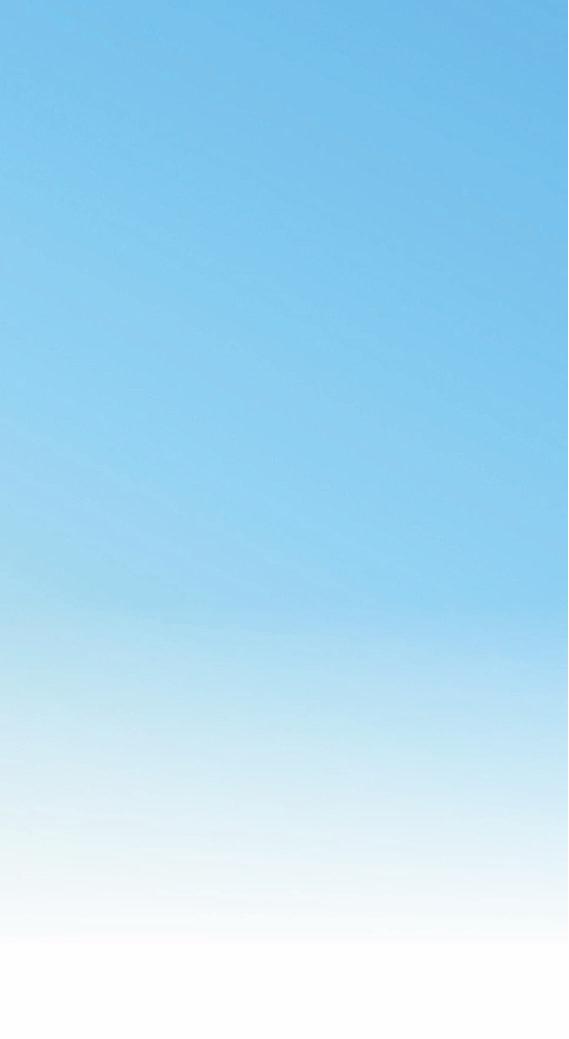

Page 6
Companies around the globe are looking for ways to do more with less. Many recognize that their mobile workforce is being managed ine ciently and extending business process automation to mobile eld workers is becoming a priority. The following 12 steps identify how you can get started automating and mobilizing these business processes.
Step 1 — Understand the ROI/Scope of the Project and Plan Ahead
What are some of the key challenges with a mobile software development project? Many companies don’t put enough thought into what they need and what the anticipated Return on Investment (ROI) will be. Others don’t assign and schedule testing resources. Some fnish the development but have no deployment strategy. Still others buy incompatible handheld PDAs before they start development and fnd out they don’t meet the requirements of the feld user. The results of these defciencies are project scope creep, cost overruns, missed deadlines and dissatisfed end users.
Step 2 — Build a Team and Include the Field User
Make sure the members of your team have the right roles and responsibilities to help the mobility project succeed. Mobile solutions usually tie into other corporate IT assets and business processes and therefore, impact other IT departments and business units. In addition, a representative mobile feld worker(s) should be included on the project team to provide valuable “real-world” insight.
h
c b n
p
experts to advise you and select a proven mobile middleware solution as the foundation for your solution.
Step 4 — Know Your Target Users and Their Environment
During the planning and scoping phase of your mobile project, take the time to experience the working environment of your mobile feld workers and observe the business processes in action. Focus on how the information is collected and exchanged between the ofce and the mobile workers. These observations can signifcantly impact the design, development and deployment of a successful project! Evaluate the physical environment of the work. How do moist, cold and dirty environments impact the mobile devices? How does low light or bright sunlight afect visibility of the screen? Can workers read the small text on the PDA screen or does the text need to be larger?
Step 5 — Decide Who will Develop the Mobile Solution
Do you have an IT department with software developers that are available for a new development project? Do they have experience developing custom mobile software solutions? Are they knowledgeable with mobile data synchronization issues? Will they be able to dedicate the time to fnishing the application in the necessary timeframe? Do you have the risk tolerance for letting an inexperienced internal development team attempt the project, or is the ROI sufcient to justify contracting with mobility experts to develop the custom application?
i t
This is a SEO version of Magazine.indt. Click here to view full version
« Previous Page Table of Contents Next Page »